Only partial translation available
Über Coppermine

 Coppermine Photo Gallery ist ein fortgeschrittenes, benutzer-freundliches Bildergalerie-Skript mit eingebauter Unterstützung für Multimedia-Dateien. Die Galerie kann privat, nur für registrierte Benutzer zugänglich und/oder offen für alle Besucher Deiner Seite sein. Falls erwünscht können Benutzer Bilder mit Ihrem Browser hochladen (Thumbnails und Bilder in Zwischengröße werden während des Hochladens automatisch erzeugt), Bilder bewerten, Kommentare hinzufügen und eCards versenden. Der Administrator der Galerie bestimmt, welche der genannten Features für registrierte Benutzer und Gäste zugänglich sind. Der Administrator kann auch Galerien verwalten und per Stapelverarbeitung grosse Mengen von Bildern zur Galerie hinzufügen, die zuvor per FTP auf den Webserver übertragen wurden.
Coppermine Photo Gallery ist ein fortgeschrittenes, benutzer-freundliches Bildergalerie-Skript mit eingebauter Unterstützung für Multimedia-Dateien. Die Galerie kann privat, nur für registrierte Benutzer zugänglich und/oder offen für alle Besucher Deiner Seite sein. Falls erwünscht können Benutzer Bilder mit Ihrem Browser hochladen (Thumbnails und Bilder in Zwischengröße werden während des Hochladens automatisch erzeugt), Bilder bewerten, Kommentare hinzufügen und eCards versenden. Der Administrator der Galerie bestimmt, welche der genannten Features für registrierte Benutzer und Gäste zugänglich sind. Der Administrator kann auch Galerien verwalten und per Stapelverarbeitung grosse Mengen von Bildern zur Galerie hinzufügen, die zuvor per FTP auf den Webserver übertragen wurden.
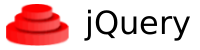
 Bild-Dateien werden in Alben gespeichert, Alben können innerhalb von Kategorien gruppiert werden, die wiederum ihrerseits in Kategorien organisiert werden können. Das Skript unterstützt eine Vielzahl unterschiedlicher Benutzer und bietet dem Admin Werkzeuge, die ihm ermöglichen, festzulegen, welche Benutzergruppen das Recht besitzen, persönliche Alben anzulegen, eCards zu senden oder Kommentare abzugeben. Benutzer können auch in Alben innerhalb öffentlicher Kategorien Dateien hochladen, wenn der Administrator dies erlaubt. Die Berechtigung zum Anlegen von Alben, zum Hochalden und Löschen von Bildern werden vom Admin festgelegt.
Bild-Dateien werden in Alben gespeichert, Alben können innerhalb von Kategorien gruppiert werden, die wiederum ihrerseits in Kategorien organisiert werden können. Das Skript unterstützt eine Vielzahl unterschiedlicher Benutzer und bietet dem Admin Werkzeuge, die ihm ermöglichen, festzulegen, welche Benutzergruppen das Recht besitzen, persönliche Alben anzulegen, eCards zu senden oder Kommentare abzugeben. Benutzer können auch in Alben innerhalb öffentlicher Kategorien Dateien hochladen, wenn der Administrator dies erlaubt. Die Berechtigung zum Anlegen von Alben, zum Hochalden und Löschen von Bildern werden vom Admin festgelegt.

 Coppermine besitzt ein optionales benutzer-wählbares Themen-System zur Auswahl von Designs; eine Anzahl von vorgefertigten Themen ist vorinstalliert. Coppermine unterstützt mehrere Spreachen, die dem Benutzer Navigationselemente in seiner eigenen Muttersprache zur Verfügung stellen. Coppermine benutzt PHP, eine mySQL-Datenbank und entweder die GD-Bibliothek oder ImageMagick, um die unterschiedlichen Größen der Dateien (Thumbnail, Bild in Zwischengröße und Vollbild) zu erzeugen. Ebenfalls erzeugt Coppermine den notwendigen HTML-Code, um die benötigten Kategorien, Unterkategorien und Alben anzuzeigen, aber auch die jeweiligen Bilder in der gewünschten Größe in die Seite einzubetten. Dies reduziert die Anzahl der notwendigen Dateien dramatisch im Vergleich zu Standard-Galerien in HTML. Das Installations-Skript (install.php) macht den Start der eigenen Web-Galerie einfach.
Coppermine besitzt ein optionales benutzer-wählbares Themen-System zur Auswahl von Designs; eine Anzahl von vorgefertigten Themen ist vorinstalliert. Coppermine unterstützt mehrere Spreachen, die dem Benutzer Navigationselemente in seiner eigenen Muttersprache zur Verfügung stellen. Coppermine benutzt PHP, eine mySQL-Datenbank und entweder die GD-Bibliothek oder ImageMagick, um die unterschiedlichen Größen der Dateien (Thumbnail, Bild in Zwischengröße und Vollbild) zu erzeugen. Ebenfalls erzeugt Coppermine den notwendigen HTML-Code, um die benötigten Kategorien, Unterkategorien und Alben anzuzeigen, aber auch die jeweiligen Bilder in der gewünschten Größe in die Seite einzubetten. Dies reduziert die Anzahl der notwendigen Dateien dramatisch im Vergleich zu Standard-Galerien in HTML. Das Installations-Skript (install.php) macht den Start der eigenen Web-Galerie einfach.
About the documentation
 Use the menu at the top left of this screen to browse through the Coppermine documentation. The menu is available throughout the documentation. The menu is JavaScript-driven - if you have JavaScript turned off or can't use it for whatever reason, use the link at the top that will lead you to the table of contents and from there on to the section of the docs that you want to read.
Use the menu at the top left of this screen to browse through the Coppermine documentation. The menu is available throughout the documentation. The menu is JavaScript-driven - if you have JavaScript turned off or can't use it for whatever reason, use the link at the top that will lead you to the table of contents and from there on to the section of the docs that you want to read.
The Coppermine dev team strongly recommends enabling JavaScript and using a modern browser (with CSS and JavaScript according to the DOM standards) to read the documentation for a richer experience.
Documentation Conventions
There are text boxes in this documentation that have special meanings:
Examples that are meant to illustrate the instructions given are displayed like this!
Additional information that should not be overlooked is being displayed like this.
Hints that usually will lead to a bigger insight into the overall mechanisms within Coppermine or that will help you applying features successfully are being highlighted like this.
Warnings about things that can easily go wrong if a mistake is being made are being displayed in this manner. It is advisable to pay close attention to the text within such boxes.
Things that can go wrong depending on user interaction or user input are being displayed like this.
Actual errors or issues that can have a huge impact are being displayed like this. This is the most serious kind of boxes - their content is very important to read.
Features
Coppermine comes with many features. Below you'll find an incomplete list. Features that are new in cpg1.5.x (compared to cpg1.4.x) are marked accordingly.
Details
-
Installer
- easy install (installer provided)
- improved, wizard-like installer (cpg1.5.x)
-
Registration & Login
-
User management
- user management (private galleries, groups)
visitors can register for themselves (if the admin allows registrations). Alternatively, admin can create user accounts.
- User management is group-based
- Permissions are managed/assigned per group
- bridging: integration of user management with various bbs (like phpBB, YaBB SE, SMF, Invisionboard, vbulletin)
- bbs integration settable with a wizard-like user interface (bridge manager)
- user membership in multiple groups
- more admin-settable user profile fields
-
Managing categories and albums
- arrangement of pictures in categories, optional sub-categories and albums
- users can create albums in admin allowed categories (cpg1.5.x)
- New category hierarchy system (cpg1.5.x)
-
Uploading
-
Displaying images
- Meta albums:
admin can specifiy what virtual extra albums can be used to provide alternative "views" or methods to browse the gallery:
- last commented
- last added
- random picture
- browse-by-date meta-album (cpg1.5.x)
- most viewed
- top rated
- favorites
- slideshow viewer
- option to display a clickable flimstrip of thumbnails below the image display
- watermarking option (cpg1.5.x)
- thumb cropping and sharpening (cpg1.5.x)
-
User interaction
-
Statistics
- public display of number of images, views and last uploads
- browser and os stats for admin (cpg1.5.x)
- overall stats (cpg1.5.x)
- album hits counter (cpg1.5.x)
- public stats can be turned off (cpg1.5.x)
-
Searching
- advanced search (boolean operators)
- regular expressions in search (cpg1.5.x)
- clickable keywords
- tag cloud feature (cpg1.5.x)
-
Administration
- Admin tools
- basic authentication for update script (cpg1.5.x)
- reset to default for individual config options (cpg1.5.x)
- Uploaded files can be un-approved by the admin to temporarily hide them (cpg1.5.x)
- Direct banning option on comment approval screen (cpg1.5.x)
- User management screen with additional criteria, showing user interaction (cpg1.5.x)
-
Plugins
- plugin-API to allow the creation of user-contributed enhancements
- many plugin contributions available
- plugin-manager
-
Documentation
- online help feature for the admin pages
- bbcode help icon on comments (cpg1.5.x)
- complete admin documentation available
- multi-lingual documentation
- documentation split into sections for easier reading (cpg1.5.x)
-
Miscellaneous
- picture information stored in database
- full multimedia support
- multi-lingual
- English as a fallback language for un-translated entries in language files
- all features customizable with web interface (admin section)
- EXIF/IPTC support
- URL parameters refer to absolute positions instead of relative ones for search engine friendliness (cpg1.5.x)
- API for Coppermine to be used with applications like Koppermine and others (cpg1.5.x)
- news section for the admin to alert him about updates (cpg1.5.x)
- usage of Inspekt for the sanitization of superglobals, a tool to create secure PHP application (cpg1.5.x)
- granular control for guest access: no access, thumbs only, thumbs + intermediate only, thumbs + intermediate + full-size (cpg1.5.x)
- Prevent search engine spiders from indexing meta albums (cpg1.5.x)
-
Visual appearance
What's next?

 Coppermine Photo Gallery ist ein fortgeschrittenes, benutzer-freundliches Bildergalerie-Skript mit eingebauter Unterstützung für Multimedia-Dateien. Die Galerie kann privat, nur für registrierte Benutzer zugänglich und/oder offen für alle Besucher Deiner Seite sein. Falls erwünscht können Benutzer Bilder mit Ihrem Browser hochladen (Thumbnails und Bilder in Zwischengröße werden während des Hochladens automatisch erzeugt), Bilder bewerten, Kommentare hinzufügen und eCards versenden. Der Administrator der Galerie bestimmt, welche der genannten Features für registrierte Benutzer und Gäste zugänglich sind. Der Administrator kann auch Galerien verwalten und per Stapelverarbeitung grosse Mengen von Bildern zur Galerie hinzufügen, die zuvor per FTP auf den Webserver übertragen wurden.
Coppermine Photo Gallery ist ein fortgeschrittenes, benutzer-freundliches Bildergalerie-Skript mit eingebauter Unterstützung für Multimedia-Dateien. Die Galerie kann privat, nur für registrierte Benutzer zugänglich und/oder offen für alle Besucher Deiner Seite sein. Falls erwünscht können Benutzer Bilder mit Ihrem Browser hochladen (Thumbnails und Bilder in Zwischengröße werden während des Hochladens automatisch erzeugt), Bilder bewerten, Kommentare hinzufügen und eCards versenden. Der Administrator der Galerie bestimmt, welche der genannten Features für registrierte Benutzer und Gäste zugänglich sind. Der Administrator kann auch Galerien verwalten und per Stapelverarbeitung grosse Mengen von Bildern zur Galerie hinzufügen, die zuvor per FTP auf den Webserver übertragen wurden.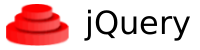
 Bild-Dateien werden in Alben gespeichert, Alben können innerhalb von Kategorien gruppiert werden, die wiederum ihrerseits in Kategorien organisiert werden können. Das Skript unterstützt eine Vielzahl unterschiedlicher Benutzer und bietet dem Admin Werkzeuge, die ihm ermöglichen, festzulegen, welche Benutzergruppen das Recht besitzen, persönliche Alben anzulegen, eCards zu senden oder Kommentare abzugeben. Benutzer können auch in Alben innerhalb öffentlicher Kategorien Dateien hochladen, wenn der Administrator dies erlaubt. Die Berechtigung zum Anlegen von Alben, zum Hochalden und Löschen von Bildern werden vom Admin festgelegt.
Bild-Dateien werden in Alben gespeichert, Alben können innerhalb von Kategorien gruppiert werden, die wiederum ihrerseits in Kategorien organisiert werden können. Das Skript unterstützt eine Vielzahl unterschiedlicher Benutzer und bietet dem Admin Werkzeuge, die ihm ermöglichen, festzulegen, welche Benutzergruppen das Recht besitzen, persönliche Alben anzulegen, eCards zu senden oder Kommentare abzugeben. Benutzer können auch in Alben innerhalb öffentlicher Kategorien Dateien hochladen, wenn der Administrator dies erlaubt. Die Berechtigung zum Anlegen von Alben, zum Hochalden und Löschen von Bildern werden vom Admin festgelegt.
 Coppermine besitzt ein optionales benutzer-wählbares Themen-System zur Auswahl von Designs; eine Anzahl von vorgefertigten Themen ist vorinstalliert. Coppermine unterstützt mehrere Spreachen, die dem Benutzer Navigationselemente in seiner eigenen Muttersprache zur Verfügung stellen. Coppermine benutzt PHP, eine mySQL-Datenbank und entweder die GD-Bibliothek oder ImageMagick, um die unterschiedlichen Größen der Dateien (Thumbnail, Bild in Zwischengröße und Vollbild) zu erzeugen. Ebenfalls erzeugt Coppermine den notwendigen HTML-Code, um die benötigten Kategorien, Unterkategorien und Alben anzuzeigen, aber auch die jeweiligen Bilder in der gewünschten Größe in die Seite einzubetten. Dies reduziert die Anzahl der notwendigen Dateien dramatisch im Vergleich zu Standard-Galerien in HTML. Das Installations-Skript (install.php) macht den Start der eigenen Web-Galerie einfach.
Coppermine besitzt ein optionales benutzer-wählbares Themen-System zur Auswahl von Designs; eine Anzahl von vorgefertigten Themen ist vorinstalliert. Coppermine unterstützt mehrere Spreachen, die dem Benutzer Navigationselemente in seiner eigenen Muttersprache zur Verfügung stellen. Coppermine benutzt PHP, eine mySQL-Datenbank und entweder die GD-Bibliothek oder ImageMagick, um die unterschiedlichen Größen der Dateien (Thumbnail, Bild in Zwischengröße und Vollbild) zu erzeugen. Ebenfalls erzeugt Coppermine den notwendigen HTML-Code, um die benötigten Kategorien, Unterkategorien und Alben anzuzeigen, aber auch die jeweiligen Bilder in der gewünschten Größe in die Seite einzubetten. Dies reduziert die Anzahl der notwendigen Dateien dramatisch im Vergleich zu Standard-Galerien in HTML. Das Installations-Skript (install.php) macht den Start der eigenen Web-Galerie einfach. Use the menu at the top left of this screen to browse through the Coppermine documentation. The menu is available throughout the documentation. The menu is JavaScript-driven - if you have JavaScript turned off or can't use it for whatever reason, use the link at the top that will lead you to the table of contents and from there on to the section of the docs that you want to read.
Use the menu at the top left of this screen to browse through the Coppermine documentation. The menu is available throughout the documentation. The menu is JavaScript-driven - if you have JavaScript turned off or can't use it for whatever reason, use the link at the top that will lead you to the table of contents and from there on to the section of the docs that you want to read.